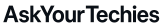News:
SMF - Just Installed!
Recent posts
Pages1
#1
Computers & Laptops / Quick-Start Troubleshooting Ch...
Last post by askyourtechies - Jun 02, 2025, 07:44 PMBefore posting, try these universal fixes—often they solve 80 % of cases!
Reboot the device.
Check for OS & app updates.
Test in Safe / Recovery mode to rule out rogue apps.
Scan with the built-in hardware diagnostics app (Samsung Members, Apple Support, etc.).
Swap cables, chargers, or outlets.
Free up ≥ 10 % internal storage and clear app cache.
If the problem persists, gather the details below.
3. Must-Include Details for Faster Answers
• Device & Model: Galaxy S24 Ultra / iPad 10th Gen
• OS Version & Build: Android 15 One UI 7.1 / iOS 18.0.1
• Carrier (if relevant): Verizon / unlocked
• Problem Summary: "Battery drops 30 % overnight on standby"
• When It Started & Any Recent Changes: new app installs, drops, updates
• Troubleshooting Tried: list steps + results
• Attachments: battery-usage screenshot, error message photo
Reboot the device.
Check for OS & app updates.
Test in Safe / Recovery mode to rule out rogue apps.
Scan with the built-in hardware diagnostics app (Samsung Members, Apple Support, etc.).
Swap cables, chargers, or outlets.
Free up ≥ 10 % internal storage and clear app cache.
If the problem persists, gather the details below.
3. Must-Include Details for Faster Answers
• Device & Model: Galaxy S24 Ultra / iPad 10th Gen
• OS Version & Build: Android 15 One UI 7.1 / iOS 18.0.1
• Carrier (if relevant): Verizon / unlocked
• Problem Summary: "Battery drops 30 % overnight on standby"
• When It Started & Any Recent Changes: new app installs, drops, updates
• Troubleshooting Tried: list steps + results
• Attachments: battery-usage screenshot, error message photo
#2
How to Ask for Help / 🗒️ Tips on posting clearly and...
Last post by askyourtechies - Jun 02, 2025, 07:33 PM1. Craft a Descriptive Title
❌ Avoid ✅ Try Instead
"SOS!!! Laptop broken" "Dell XPS 13 won't charge (LED blinks amber × 3)"
"Website issue" "WordPress 6.3 shows 500 error after plugin update"
A good title flags the device, symptom, or error code so helpers know instantly if they can jump in.
2. Open With the Essentials
Copy-paste and fill in what applies:
markdown
Copy
Edit
**Device / Model:**
**OS / Firmware Version:**
**Problem Summary (1-2 sentences):**
**When It Started:**
**Any Recent Changes (updates, drops, spills, etc.):**
This "spec sheet" prevents the first round of back-and-forth questions.
3. Show What You've Already Tried
Bullet the steps in order:
Restarted laptop and router
Checked power brick—19 V on multimeter
Safe Mode: boots fine, crash only in normal mode
Ran sfc /scannow (no errors)
Helpers can now skip duplicate suggestions and dig deeper.
4. Add Evidence—Safely
Screenshots: Crop out personal info.
Error Logs / Codes: Wrap long logs in
Photos / Videos: Use the attachment tool for clear captures.
5. Be Specific & Concise
"My Wi-Fi drops every 10 minutes when streaming on Zoom; Ethernet is fine"
is clearer than
"Internet keeps acting weird."
Describe frequency, triggers, and exact wording of pop-ups.
6. Mind the Etiquette
One Issue per Thread – Multiple problems = multiple threads.
Stay Polite – Frustrated? Sure. Rude? Nope.
Use Paragraphs – Walls of text discourage readers.
Avoid ALL CAPS – Reads like shouting.
Credit Solutions – When fixed, mark Solved and thank helpers.
7. Follow Up
Run suggested steps and report back results (success or new error).
If you find the answer elsewhere, share the link—pays it forward.
8. Template for a Killer Help Post
markdown
Copy
Edit
Title: "HP Envy 13 freezes when waking from sleep (Windows 11, BIOS F.45)"
Hey Techies,
**Problem:** My HP Envy 13 (2022) hangs on a black screen 30 s after lifting the lid. Power button forces a reboot.
**Specs**
• Windows 11 Pro 23H2
• BIOS F.45 (2025-03-01)
• NVMe Samsung 970 Evo, 16 GB RAM
**Troubleshooting so far**
1. Disabled Fast Startup—no change
2. Updated graphics driver (Intel 31.0.101.5525)
3. Ran HP Diagnostics—no hardware faults
4. Event Viewer shows Kernel-Power Event 41
**Next clues?** Thanks!
—Mike
❌ Avoid ✅ Try Instead
"SOS!!! Laptop broken" "Dell XPS 13 won't charge (LED blinks amber × 3)"
"Website issue" "WordPress 6.3 shows 500 error after plugin update"
A good title flags the device, symptom, or error code so helpers know instantly if they can jump in.
2. Open With the Essentials
Copy-paste and fill in what applies:
markdown
Copy
Edit
**Device / Model:**
**OS / Firmware Version:**
**Problem Summary (1-2 sentences):**
**When It Started:**
**Any Recent Changes (updates, drops, spills, etc.):**
This "spec sheet" prevents the first round of back-and-forth questions.
3. Show What You've Already Tried
Bullet the steps in order:
Restarted laptop and router
Checked power brick—19 V on multimeter
Safe Mode: boots fine, crash only in normal mode
Ran sfc /scannow (no errors)
Helpers can now skip duplicate suggestions and dig deeper.
4. Add Evidence—Safely
Screenshots: Crop out personal info.
Error Logs / Codes: Wrap long logs in
Code Select
... tags.Photos / Videos: Use the attachment tool for clear captures.
5. Be Specific & Concise
"My Wi-Fi drops every 10 minutes when streaming on Zoom; Ethernet is fine"
is clearer than
"Internet keeps acting weird."
Describe frequency, triggers, and exact wording of pop-ups.
6. Mind the Etiquette
One Issue per Thread – Multiple problems = multiple threads.
Stay Polite – Frustrated? Sure. Rude? Nope.
Use Paragraphs – Walls of text discourage readers.
Avoid ALL CAPS – Reads like shouting.
Credit Solutions – When fixed, mark Solved and thank helpers.
7. Follow Up
Run suggested steps and report back results (success or new error).
If you find the answer elsewhere, share the link—pays it forward.
8. Template for a Killer Help Post
markdown
Copy
Edit
Title: "HP Envy 13 freezes when waking from sleep (Windows 11, BIOS F.45)"
Hey Techies,
**Problem:** My HP Envy 13 (2022) hangs on a black screen 30 s after lifting the lid. Power button forces a reboot.
**Specs**
• Windows 11 Pro 23H2
• BIOS F.45 (2025-03-01)
• NVMe Samsung 970 Evo, 16 GB RAM
**Troubleshooting so far**
1. Disabled Fast Startup—no change
2. Updated graphics driver (Intel 31.0.101.5525)
3. Ran HP Diagnostics—no hardware faults
4. Event Viewer shows Kernel-Power Event 41
**Next clues?** Thanks!
—Mike
#3
New Here? Start Here! / Welcome to AskYourTechies.com!
Last post by askyourtechies - Jun 02, 2025, 07:24 PM1. What AskYourTechies Is All About
AskYourTechies is a friendly, jargon-free tech-help hub run by everyday users for everyday users. Whether you're troubleshooting a cranky laptop, figuring out home Wi-Fi, or hunting for the right open-source app, this forum is your safe space to ask questions, share tips, and learn together.
2. Quick Tour of the Forums
Board Use It For
Getting Started Basic "how do I...?" questions, device setup, first-time installs
Hardware Help Desktops, laptops, phones, peripherals, upgrades & repairs
Software & Apps Windows, macOS, Linux, Android, iOS, web apps, and more
Internet & Networking Routers, Wi-Fi dead zones, online security, DNS woes
DIY & Projects Raspberry Pi builds, 3D printing, hobby electronics
Community Lounge Off-topic chat, tech news, memes, and introductions (that's here!)
(Boards may evolve—check the sidebar for the latest layout.)
3. House Rules at a Glance
Be Kind & Patient – We all started somewhere.
Search First – Your answer might already exist.
Stay On Topic – Post in the board that best matches your question.
No Piracy or Hate Speech – Instantly removed, no warnings.
Mark Solved Threads – Help others find answers faster.
Full Code of Conduct ➜ Pinned in the Announcements board.
AskYourTechies is a friendly, jargon-free tech-help hub run by everyday users for everyday users. Whether you're troubleshooting a cranky laptop, figuring out home Wi-Fi, or hunting for the right open-source app, this forum is your safe space to ask questions, share tips, and learn together.
2. Quick Tour of the Forums
Board Use It For
Getting Started Basic "how do I...?" questions, device setup, first-time installs
Hardware Help Desktops, laptops, phones, peripherals, upgrades & repairs
Software & Apps Windows, macOS, Linux, Android, iOS, web apps, and more
Internet & Networking Routers, Wi-Fi dead zones, online security, DNS woes
DIY & Projects Raspberry Pi builds, 3D printing, hobby electronics
Community Lounge Off-topic chat, tech news, memes, and introductions (that's here!)
(Boards may evolve—check the sidebar for the latest layout.)
3. House Rules at a Glance
Be Kind & Patient – We all started somewhere.
Search First – Your answer might already exist.
Stay On Topic – Post in the board that best matches your question.
No Piracy or Hate Speech – Instantly removed, no warnings.
Mark Solved Threads – Help others find answers faster.
Full Code of Conduct ➜ Pinned in the Announcements board.
#4
Computers & Laptops / Re: 🪫 Dead Laptop Battery – Sh...
Last post by askyourtechies - May 26, 2025, 01:37 PMAbsolutely — you can take a few steps to check battery health, try simple fixes, and then decide whether to replace or not. Here's a full walkthrough:
🔍 Step 1: Basic Battery Health Check (Windows)
Open a Command Prompt (Admin) window.
Run this command:
bash
Copy
Edit
powercfg /batteryreport
It will generate a report (usually saved in C:\Users\YourName\battery-report.html). Open it in your browser.
Check:
Design Capacity vs. Full Charge Capacity – if the full charge is below 50% of design, it's likely degraded.
Cycle count – a high number (300–500+) usually means aging battery.
Recent usage – does the battery discharge super fast or not at all?
🧪 Step 2: Try a Battery Reset or Calibration
If your battery isn't completely dead, try this:
Charge it to 100%, then unplug.
Let it drain completely until the laptop shuts off.
Plug it back in and charge it to 100% again.
This won't fix a dead battery but may help the battery controller recalibrate readings if they're off.
🧯 Step 3: Rule Out Other Issues
Does the laptop shut off instantly when unplugged? Could be a loose connection or motherboard power delivery issue.
Try booting with and without the battery installed (if removable). If it only works with AC power and battery is present, it's almost surely the battery.
Inspect for bloating (swollen battery packs are a no-go 🚫).
💸 Step 4: Replacement Decision Time
Consider replacing the battery if:
It's more than 3 years old.
Battery report shows >300 cycles and under 50% capacity.
Laptop shuts off immediately when unplugged.
No signs of software or connection issues.
Stick with your current battery if:
You mostly use it plugged in (e.g., desktop replacement).
A replacement is too costly for the laptop's age.
The laptop runs fine with limited battery life and it fits your needs.
Tip: Search for OEM or highly rated third-party batteries. Don't cheap out — low-quality ones are risky 🔥.
Let us know your battery report results or share a screenshot, and we'll help you decide! 💡
🔍 Step 1: Basic Battery Health Check (Windows)
Open a Command Prompt (Admin) window.
Run this command:
bash
Copy
Edit
powercfg /batteryreport
It will generate a report (usually saved in C:\Users\YourName\battery-report.html). Open it in your browser.
Check:
Design Capacity vs. Full Charge Capacity – if the full charge is below 50% of design, it's likely degraded.
Cycle count – a high number (300–500+) usually means aging battery.
Recent usage – does the battery discharge super fast or not at all?
🧪 Step 2: Try a Battery Reset or Calibration
If your battery isn't completely dead, try this:
Charge it to 100%, then unplug.
Let it drain completely until the laptop shuts off.
Plug it back in and charge it to 100% again.
This won't fix a dead battery but may help the battery controller recalibrate readings if they're off.
🧯 Step 3: Rule Out Other Issues
Does the laptop shut off instantly when unplugged? Could be a loose connection or motherboard power delivery issue.
Try booting with and without the battery installed (if removable). If it only works with AC power and battery is present, it's almost surely the battery.
Inspect for bloating (swollen battery packs are a no-go 🚫).
💸 Step 4: Replacement Decision Time
Consider replacing the battery if:
It's more than 3 years old.
Battery report shows >300 cycles and under 50% capacity.
Laptop shuts off immediately when unplugged.
No signs of software or connection issues.
Stick with your current battery if:
You mostly use it plugged in (e.g., desktop replacement).
A replacement is too costly for the laptop's age.
The laptop runs fine with limited battery life and it fits your needs.
Tip: Search for OEM or highly rated third-party batteries. Don't cheap out — low-quality ones are risky 🔥.
Let us know your battery report results or share a screenshot, and we'll help you decide! 💡
#5
Computers & Laptops / 🪫 Dead Laptop Battery – Should...
Last post by newton127 - May 26, 2025, 01:35 PMHey folks 👋,
I'm having trouble with my laptop battery — it won't hold a charge anymore and dies as soon as I unplug the power cord. Before I s* out money for a new one, I want to know:
Is there any way to check if my battery is really dead, or if something else is causing the issue?
Also, how do I know when it's time to give up on the battery and buy a replacement?
Would love any guidance or steps to troubleshoot and figure this out. 🙏
Laptop is about 3–5 years old, and I'm running Windows 10.
Thanks in advance!
I'm having trouble with my laptop battery — it won't hold a charge anymore and dies as soon as I unplug the power cord. Before I s* out money for a new one, I want to know:
Is there any way to check if my battery is really dead, or if something else is causing the issue?
Also, how do I know when it's time to give up on the battery and buy a replacement?
Would love any guidance or steps to troubleshoot and figure this out. 🙏
Laptop is about 3–5 years old, and I'm running Windows 10.
Thanks in advance!
#6
New Here? Start Here! / Welcome to askyourtechies
Last post by Welcome - May 24, 2025, 01:49 PMWelcome to AskYourTechies Forum!
We hope you are enjoying using our forum. If you have any problems, please feel free to contact the admin.
Thanks!
AskYourTechies.com
We hope you are enjoying using our forum. If you have any problems, please feel free to contact the admin.
Thanks!
AskYourTechies.com
Pages1